How to Open Laptop Disk for Data Recovery ?
Before removing the laptop hard drive, follow these guidelines:
1. Turn off the computer power.
2. Unplug the power cord.
3. Remove the battery.
4. Turn the notebook over, then remove the main and optional secondary batteries
(if installed). For more information, see your user's guide.
5. Remove the hard drive screw, then pull the hard drive kit straight out from the notebook.
5. Remove the hard drive screw, then pull the hard drive kit straight out from the notebook.
 Remove the screws that attach the hard drive to the hard drive tray and Keep aside the screws, as you will be using them later to reconnect the disk.
Remove the screws that attach the hard drive to the hard drive tray and Keep aside the screws, as you will be using them later to reconnect the disk.
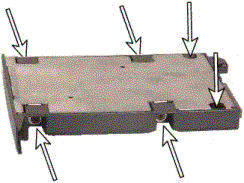
Remove the hard drive from the hard drive tray/caddy/case.
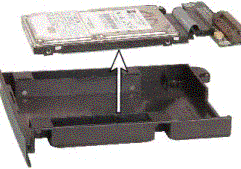
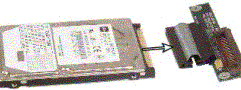
Now your hard drive is free to perform data recovery using our software.
To connect laptop disk to desktop pc you require a connector,
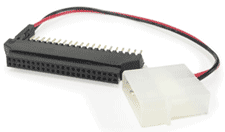
OR
http://www.datapro.net/products/1920.html
Now download and install our demo data recovery software depending upon the disk from which you want to recover the data, download the required demo from the link file recovery software demo.
Reference:-http://hd-data-recovery.blogspot.com











No comments:
Post a Comment